A simple way to help manage your health condition
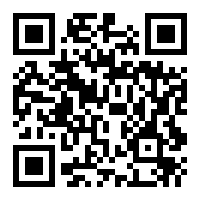
Scan the code
QUESTIONS?
Please call your program care team at 1-800-948-2497, available Monday – Friday 8 AM to 6 PM ET. If you have an urgent medical need, call your doctor or 911 right away.
We’re here to help make handling your health condition easier
Our program care team helps you:
- Know more about your health with real-time feedback and information
- Understand how symptoms can be handled
- Support your mood and health
- Get support you need, like financial resources, support groups and ride programs
- Work through health care system and benefits
Connect with your health–anytime, anywhere
Managing your health just got easier. With the Health Optimizer™ app, you get tips and advice along your heath journey, when you need them. This app can help you manage your condition, connect with your program nurse, and help you track and report symptoms.
Imagine a personal health coach on any smartphone – at no cost to you.
How do I get started?
Your health is unique to you. So we’re happy to offer health tools and support designed just for you. It’s part of your health benefits – at no added cost to you.
- Download the app and create a profile. Enter your name exactly as your employer or health plan would have on file.
- Learn how to set yourself up for success.
Once logged in, you can:
- Send secure messages to your program care team 24/7
- Track your symptoms
- Get 24/7 digital coaching in between your program nurse calls and doctor visits
- View, track and update your meds
Why Health Optimizer
Manage your total health


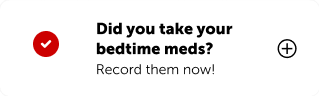
Keep track of your medications
Sync devices and stay connected



Understand how food affects your body
Track fitness and sleep

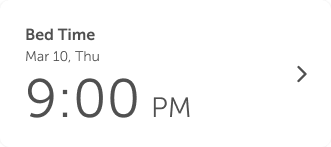

Build knowledge

Help your program care team give better care

Download Health Optimizer
ON SMARTPHONE OR TABLET
1. Search for “Health Optimizer ” in Google Play or the App Store and download
Or scan the code with your smartphone camera.
2. In the app, select “Sign Up” and enter your access code. If you don’t have an access code, enter your name exactly as your employer or health plan would have on file.
QUESTIONS?
Please call your program care team at 1-800-948-2497, available Monday – Friday 8 AM to 6 PM ET. If you have an urgent medical need, call your doctor or 911 right away.
Quick tips
Add Medications
Add medications from your pharmacy or doctor’s website — or add by hand.
Go to: More > Medications > Import Medications
Or go to: More > Medications > Create/Update Medication List
Connect Devices
Every health journey begins with a single step. Once devices are synced, you can immediately uploaded to the Logbook
Go to: More > Connections & Devices > Health and Fitness Trackers
Or go to: More > Connections & Devices > Blood Pressure Monitor
Share Progress
Send your SMART Visit Report® to keep the program care team updated on your health. They can support you between visits.
Go to: More > Health Information > SMART Visit Report. Add doctor’s name and contact information
Schedule a report to be sent every 30 days.
Adjust Settings
Update your settings to sync with your daily schedule, language, and preferences.
Go to: More > Settings > My Daily Schedule
Go to: More > Settings > My Preferences > Language
Go to: More > Settings > My Preferences > Marketing Emails and Product Emails
By participating in this program, you are consenting to share your personal information, including health information, with CVS Caremark or an affiliate to help you manage your health. Information shared with CVS Caremark is protected by HIPAA (Health Insurance Portability and Accountability Act of 1996) and may result in a CVS Caremark or affiliate registered dietician or nurse practitioner reaching out to you. CVS Caremark or an affiliate, including Minute Clinic LLC, may coordinate with your health care provider.
Certain benefits, connected devices, the mobile app and health coaching included in this program are available based on satisfaction of program eligibility requirements and your plan provider’s plan. This program is solely funded and offered by your plan provider at no cost to you. Benefits, services, prescriptions and devices that are not included in this program are subject to applicable copayment, coinsurance and deductibles, as well as health benefits and health insurance plan exclusions and limitations. See your plan documents for a complete description of benefits, exclusions, limitations and conditions of coverage. Program availability is subject to change. This program is not a substitute for medical care provided by your doctor and is not a replacement for the advice or treatment you may be receiving from your doctor. In the event of a medical emergency, contact 9-1-1.
This document contains references to brand-name medical products that are trademarks or registered trademarks of companies not affiliated with CVS Caremark.
App Store and the Apple logo are registered trademarks of Apple Inc. Google Play and the Google Play logo are trademarks of Google LLC. All other trademarks are the property of their respective owners.
©2023 CVS Caremark and/or one of its affiliates.
7337-57809C XXXX23